Install Numix Theme in Ubuntu 13.10 Saucy/Ubuntu 13.04 Raring/Ubuntu 12.10 Quantal/Ubuntu 12.04 Precise/Linux Mint 15/14/13/other Ubuntu derivatives (GTK + Cinnamon)
Numix theme is designed by satya164 for GTK, It is kind of flat theme with the combination of dark and light elements. It works perfect with all current GTK versions 3.8/3.6/3.4, and it support Unity, Gnome, Openbox and also has XFCE theme.
Numix cinnamon theme is inspired by GTK version and it looks same like GTK. Numix cinnamon has two versions, one for bottom panel and other for Top Panel, You can change as per your requirement. It is compatible with all Cinnamon versions.
Awoken icons used in screenshots.
You can use Unity Tweak Tool, Gnome-tweak-tool or Ubuntu-Tweak to change icons.
Numix theme is designed by satya164 for GTK, It is kind of flat theme with the combination of dark and light elements. It works perfect with all current GTK versions 3.8/3.6/3.4, and it support Unity, Gnome, Openbox and also has XFCE theme.
Numix cinnamon theme is inspired by GTK version and it looks same like GTK. Numix cinnamon has two versions, one for bottom panel and other for Top Panel, You can change as per your requirement. It is compatible with all Cinnamon versions.
Awoken icons used in screenshots.
You can use Unity Tweak Tool, Gnome-tweak-tool or Ubuntu-Tweak to change icons.
To install Numix theme on Ubuntu/Linux Mint open Terminal (Press Ctrl+Alt+T) and copy the following commands in the Terminal:
That's it
Source: Numix-Cinnamon, Numix-GTK

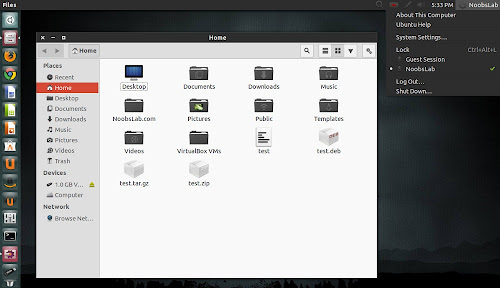
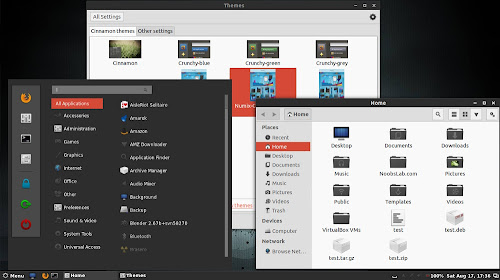



0 التعليقات :
Post a Comment